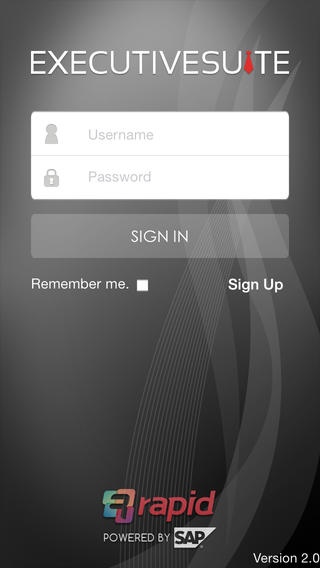Executive Suite 2.0
Continue to app
Free Version
Publisher Description
Executive Suite 2.0: the brand-new Executive Suite is here! All of the functionalities of the original with visual and performance improvements updated for iOS 7. With the SAP Certified Executive Suite mobile app for iOS, you can access multiple SAP and non-SAP business processes from within one single application in real-time at any time. The application uses the most commonly used Enterprise Business Services that a key Executive or Manager would want to view from within their organization. Actionable data from core components within your ERP platform, modules such as HCM, Warehouse Management, Purchase Order Approvals, Business Analytics. Executive Suite also helps users follow real-time updates via social media platforms such as Twitter or SAP StreamWork. Executive Suite is also available through the Sybase Unwired Server (SUP 2.1), for a more secure approach to mobilizing your core ERP Business Processes. Key features of Executive Suite include: (a) Twitter Feeds (b) View Corporate Employee data, contacts, and current location. (c) View Inventory in your Warehouse based on location and product availability. (b) Approve or Reject Purchase Order Requests. (c) Monitor, review, and explore key reports. Executive Suite is SAP Certified and also highly customizable, it can be modified to fit any of your Business Processes and connect to any data source. Please contact us for more information: info@rapidconsultingusa.com
Requires iOS 6.1 or later. Compatible with iPhone, iPad, and iPod touch.
About Executive Suite
Executive Suite is a free app for iOS published in the Office Suites & Tools list of apps, part of Business.
The company that develops Executive Suite is Rapid Consulting Services. The latest version released by its developer is 2.0.
To install Executive Suite on your iOS device, just click the green Continue To App button above to start the installation process. The app is listed on our website since 2012-04-20 and was downloaded 5 times. We have already checked if the download link is safe, however for your own protection we recommend that you scan the downloaded app with your antivirus. Your antivirus may detect the Executive Suite as malware if the download link is broken.
How to install Executive Suite on your iOS device:
- Click on the Continue To App button on our website. This will redirect you to the App Store.
- Once the Executive Suite is shown in the iTunes listing of your iOS device, you can start its download and installation. Tap on the GET button to the right of the app to start downloading it.
- If you are not logged-in the iOS appstore app, you'll be prompted for your your Apple ID and/or password.
- After Executive Suite is downloaded, you'll see an INSTALL button to the right. Tap on it to start the actual installation of the iOS app.
- Once installation is finished you can tap on the OPEN button to start it. Its icon will also be added to your device home screen.